• The Automatic Temperature Control (ATC) allows the driver to select individual
comfort settings.
• The system provides set-and-forget operation for optimum comfort and convenience.
• The system can be controlled manually, if desired.
The ATC system automatically maintains the interior comfort level desired by the driver and passenger.
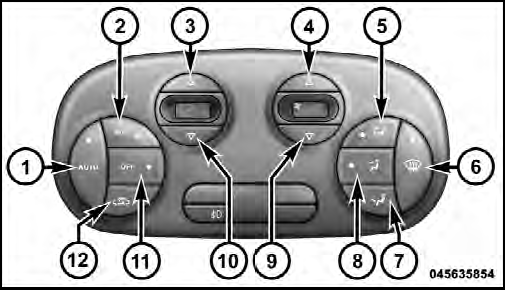
Automatic Temperature
Control (ATC)
1. AUTO Temperature Control (ATC) Button
Controls airflow, temperature, distribution, and air recirculation automatically. Press and release to select. Performing this function will cause the ATC to switch between manual mode and automatic modes. Refer to “Automatic Operation” for more information.
2. A/C Button
Press and release to change the current Air Conditioning (A/C) setting. Performing this function will cause the ATC to switch into manual mode.
3. Temperature Control Up Button
Provides temperature up control. Push the button for warmer temperature settings.
4. Blower Control Up Button
There are 12 blower speeds. The blower speed increases as you press this button. Performing this function will cause the ATC to switch into manual mode.
5. Mix Mode
Air is directed through the floor, defrost, and side window demister outlets. This setting works best in cold or snowy conditions that require extra heat to the windshield.
This setting is good for maintaining comfort while reducing moisture on the windshield. Performing this function will cause the ATC to switch into manual mode.
6. Front Defrost
Press and release to change the current setting. The indicator illuminates when ON. The blower will automatically default to medium-high if the Defrost mode is selected. Performing this function will cause the ATC to switch into manual mode.
7. Floor Mode
Air is directed through the floor outlets with a small amount flowing through the defrost and side window demister outlets.
8. Panel Mode
Air is directed through the outlets in the instrument panel. These outlets can be adjusted to direct airflow.
Performing this function will cause the ATC to switch into manual mode.
![]() NOTE: The center instrument panel outlets can be aimed so that they are directed
toward the rear seat passengers for maximum airflow to the rear.
NOTE: The center instrument panel outlets can be aimed so that they are directed
toward the rear seat passengers for maximum airflow to the rear.
9. Blower Control Down Button
There are 12 blower speeds. The blower speed decreases as you press this button. Performing this function will cause the ATC to switch into manual mode.
10. Temperature Control Down Button
Provides temperature down control. Push the button for cooler temperature settings.
11. Climate Control ON/OFF Button
Press and release to turn the Climate Control ON or OFF.
12. Recirculation Control Button
Press and release to change the current setting. The indicator illuminates when ON.
![]() NOTE:
NOTE:
• When in Defrost mode, the Recirculation button will flash if pressed.
This indicates that you can not proceed to this mode due to fogging risk.
• When the Auto indicator is on and the Recirculation indicator is off, the Recirculation
is in AUTO mode. If the Recirculation indicator is on, the Recirculation setting
is manual and Recirculation is on.
See also:
High temperature engine coolant fluid
Turning the ignition key to MAR the warning light on the dial turns on, but it
should go off after few seconds.
The warning light turns on (on certain versions together with the message on
th ...
Service schedule
The scheduled service must be carried out every 20,000 km.
(*) Or every 4 years for very demanding use (cold climate, idling in city traffic,
dusty areas).
Or every 5 years, regardless from th ...
With Ignition Key
Automatic Transmission
• Vehicle can be towed with the front wheels elevated.
• Vehicle can be towed on a flatbed truck (all wheels off the ground).
CAUTION!
DO NOT flat tow any vehicle equipped ...


