This system offers a full complement of manual override features.
![]() NOTE: Each of these features operates independently from each other. If any feature
is controlled manually, temperature control will continue to operate automatically.
NOTE: Each of these features operates independently from each other. If any feature
is controlled manually, temperature control will continue to operate automatically.
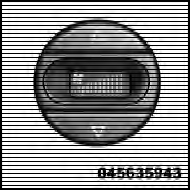
Blower Control
There are 12 fixed blower speeds. Use the blower control up or down buttons to regulate the amount of air forced through the system in any mode you select. The blower speed increases as you press or hold the blower control up button and decreases when you press or hold the blower control down button.
The blower fan speed can be set to any fixed speed by pressing the blower control up or down buttons. The fan will now operate at a fixed speed until additional speeds are selected. This allows the front occupants to control the volume of air circulated in the vehicle and cancel the AUTO mode.
The operator can also select the direction of the airflow by selecting one of the following positions.
See also:
Lap/Shoulder Belt Untwisting Procedure
Use the following procedure to untwist a twisted lap/ shoulder belt.
1. Position the latch plate as close as possible to the anchor point.
2. At about 6 to 12 in (15 to 30 cm) above the latch plate, ...
Loading ramps
Loading ramps are available at Line accessory Fiat.
Loading with ramps shall be only carried out with the vehicle stationary and
handbrake engaged.
Never move the vehicle with ramps extracted.
...
Cellular phone set-up
The system set-up consists of:
Ц a dual-purpose aerial (sound system + cellular phone), on the vehicle roof;
Ц a dual-purpose aerial connection wires and ten-pin connector wiring fig. 146.
Ц a do ...


