After the “Initial check”, it is possible to access the menu screen pressing
the button  .
.
To surf the menu press buttons + or –.
IMPORTANT If after entering the menu no setting/adjustment is performed within
60 seconds, the system exits the menu automatically and returns to previously displayed
screen. In this case the last selected but not confirmed setting (through button
 ) is not stored and therefore the operation
shall be repeated (this stands valid also when quitting the Menu by pressing the
) is not stored and therefore the operation
shall be repeated (this stands valid also when quitting the Menu by pressing the
 button).
button).
When the car is running, it is possible to access only the reduced menu (for setting “Speed limit”). When the car is stationary access to the whole menu is enabled.
The following diagram shows the cases described.
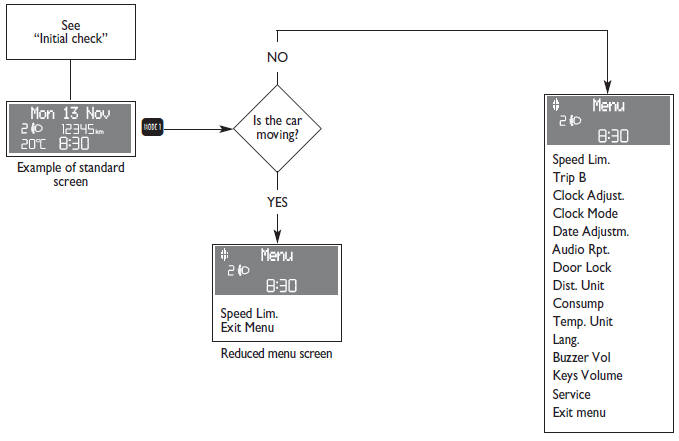
See also:
Rear light unit
To change the bulb, proceed as follows:
❒ from inside the car, remove the upper plastic cover (A) with the screwdriver
provided to reach fastener (B);
❒ from inside the boot, fit ...
Cleaning Plastic Instrument Cluster Lenses
The lenses in front of the instruments in this vehicle are molded in clear plastic.
When cleaning the lenses, care must be taken to avoid scratching the plastic.
1. Clean with a wet, soft rag. A mi ...
Extending the boot
Single rear seat
Proceed as follows:
❒ fasten the seat buckles to the tabs on the seat back (as shown by arrows);
❒ check that the webbing (A) of each of the two side seat belts is ...


