Single rear seat
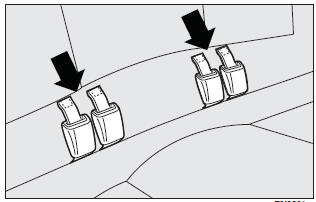
Proceed as follows:
❒ fasten the seat buckles to the tabs on the seat back (as shown by arrows);
❒ check that the webbing (A) of each of the two side seat belts is inserted into
the respective belt guiding catch (B);
❒ release the seat back moving the levers (C) as shown by the arrow. Tilt it to
make a single loading surface with the boot floor.
Split rear seat back (where provided)
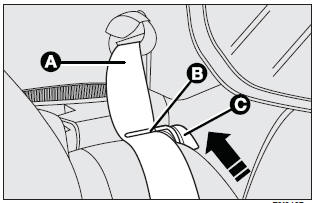
The boot can be extended completely or partially.
For partial extension fold the required seat side; proceed as follows:
❒ remove the parcel shelf (see next paragraph);
❒ press the button by the side of the two supports and remove the head restraints
by pulling them upwards;
❒ check that the webbing (A) of each of the two side seat belts is inserted into
the respective belt guiding tongue (B);
❒ release the seat back moving lever (C), then tilt it.
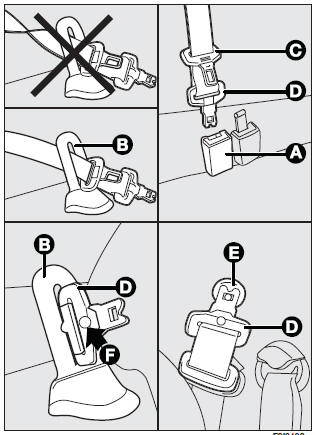
To fold the whole seat, lift the cushion and then tip the seat backs as described for the rear single seat.
The central three-point seat belt and reel mechanism (where fitted) can be removed as follows:
❒ press the black button on the buckle (A) if the seat belt is fastened;
❒ take the central belt slowly to the loop retainer (B) on the upper part of the
seat back and remove the second tongue (C) from the loop retainer;
❒ remove the first tongue (D) from the loop retainer and fasten it to the specific
pin (E) on the rear pillar panel;
To restore conditions for use:
❒ release the first tongue (D) from pin (E);
❒ insert the first tongue (D) in loop retainer (B) without twisting the belt. Make
notch (F) on the belt tongue coincide with the respective groove on the loop retainer
and insert the second tongue (C) in the loop retainer;
❒ pull the belt gently through loop retainer (B), and fasten the first tongue (D)
in buckle (A) (grey with black button). Make the two yellow dots (one on the tongue
and one on the buckle) coincide.
See also:
Bodywork paint identification plate
The plate is applied on the inner side of the bonnet and it bears the following
data:
A - Paint manufacturer.
B - Colour name.
C - Fiat colour code.
D - Respray and touch up code. ...
To reset the memorised speed
If the device has been disengaged for example pressing the brake or clutch pedal,
the memorised speed can be reset as follows:
❒ accelerate gradually until reaching a speed approaching the o ...
Using the rear central seat belt
Seat belt without reel mechanism
To fasten the seat belt: insert the tongue (A) into the buckle (B), until you
hear it click.
To unfasten the seat belt: press button (C).
To adjust the belt: sl ...


