The system set-up consists of:
Ц a dual-purpose aerial (sound system + cellular phone), on the vehicle roof;
Ц a dual-purpose aerial connection wires and ten-pin connector wiring fig. 146.
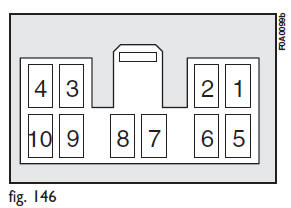
Ц a double coil speaker (sound system + cellular telephone), located on the passenger side dashboard.
![]() Maximum power to be applied to the aerial is 20W.
Maximum power to be applied to the aerial is 20W.
Wiring diagram:
1 Sound system mute function.
2 Spare.
3 Cellular phone input earth signal.
4 Cellular phone INPUT signal.
5 Dual-purpose speaker on the front passenger side door (+).
6 Dual-purpose speaker on the front passenger side door (-).
7 Ignition switch power (+15).
8 Spare.
9 Battery power (+).
10 Earth.
Have the cellular telephone and the connections performed by a Fiat Dealership only.
In Fiat Doblò passengers Transport versions, use a screwdriver in the point shown in fig. 147 to reach the ten pin connector. Lift the central tunnel cover and remove the connector.
In Fiat Doblò Cargo versions, loosen the screws shown in fig. 148 in the glove compartment to reach the ten pin connector. Use a screwdriver in the pre-cut point and remove the connector.
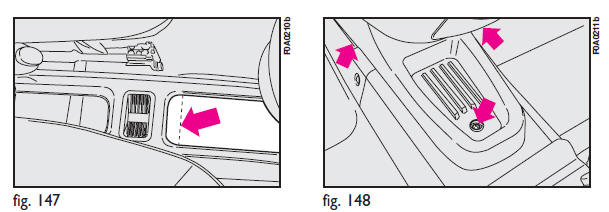

Purchase a free-hands kit which is compatible for your cellular telephone.

Have the cellular telephone installed and connected to the setup system in the vehicle by a Fiat Dealership only. This will ensure the best results and prevent any problems which could effect vehicle safety.
See also:
Dimensions
Dimensions are expressed in mm and refer to the vehicle fitted with standard
tyres.
The height refers to the vehicle unladen.
Boot volume
Unladen boot volume (V.D.A. standards) ............ 264 ...
Activation/deactivation (CITY function)
To connect/disconnect the CITY function, push the button located on the central
tunnel .
Activation of this function is indicated by the word CITY on the instrument panel
(see figures beside).
...
Technical specifications
VEHICLE IDENTIFICATION DATA CHASSIS MARKING fig. 1
It is printed on the passenger compartment floor, near the right-hand front seat.
It can be reached by lifting the special flap in the carpeting an ...


