![]() Only make adjustments when the vehicle is stationary.
Only make adjustments when the vehicle is stationary.
Moving the seat backwards or forwards
Lift the lever A-fig. 50 and push the seat forwards or backwards. You are in the correct position for driving when your hands are resting on the steering wheel rim and your arms are slightly bent.
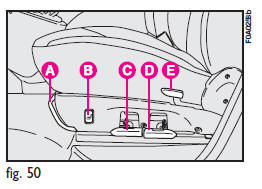
![]() Once you have released the lever, check that the seat is firmly locked in
the runners by trying to move it back and forth. Failure to lock the seat in place
could result in the seat moving suddenly and dangerously.
Once you have released the lever, check that the seat is firmly locked in
the runners by trying to move it back and forth. Failure to lock the seat in place
could result in the seat moving suddenly and dangerously.
Adjusting the reclining seat back
Lift lever E-fig. 50.
Driver’s seat with armrest and adjustable lumbar support fig. 51
The armrest can be lifted or lowered F.
The lumbar support can be adjusted to better support you back. Turn knob G to adjust.
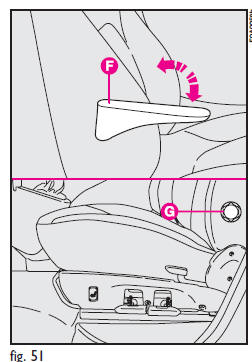
Electrically heated driver’s seat fig. 50
Press button B to switch the seat heating on and off.
The LED on the button will light up when the function is on.
Height adjustment
Move lever C-fig. 50 upwards to raise the front seat section and move lever D upwards to raise the rear seat section. Move the levers downwards to lower the seat.
IMPORTANT
The seat shall not be occupied when raising, whereas you must be seated when lowering it.
![]() Only make adjustments when the vehicle is stationary.
Only make adjustments when the vehicle is stationary.
See also:
Loose Fuel Filler Cap Message
After fuel has been added, the vehicle diagnostic system can determine if the
fuel filler cap is possibly loose, improperly installed, or damaged. If the system
detects a malfunction, the “gASCAP” ...
Anchoring the load
A boot mat is provided (optional for Fiat Doblò Cargo base versions). To fasten
the load, fastening hooks are provided (quantity varying according to versions)
fig. 132 secured to the floor ...
Looking after the system
During the winter, the climate control system must be turned on at least once
a month for about ten minutes.
Have the system efficiency checked before the summer at a Fiat Dealership.
The system ...


