After the “Initial check”, it is possible to access the menu screen pressing
the button  .
.
To surf the menu press buttons + or –.
IMPORTANT If after entering the menu no setting/adjustment is performed within
60 seconds, the system exits the menu automatically and returns to previously displayed
screen. In this case the last selected but not confirmed setting (through button
 ) is not stored and therefore the operation
shall be repeated (this stands valid also when quitting the Menu by pressing the
) is not stored and therefore the operation
shall be repeated (this stands valid also when quitting the Menu by pressing the
 button).
button).
When the car is running, it is possible to access only the reduced menu (for setting “Speed limit”). When the car is stationary access to the whole menu is enabled.
The following diagram shows the cases described.
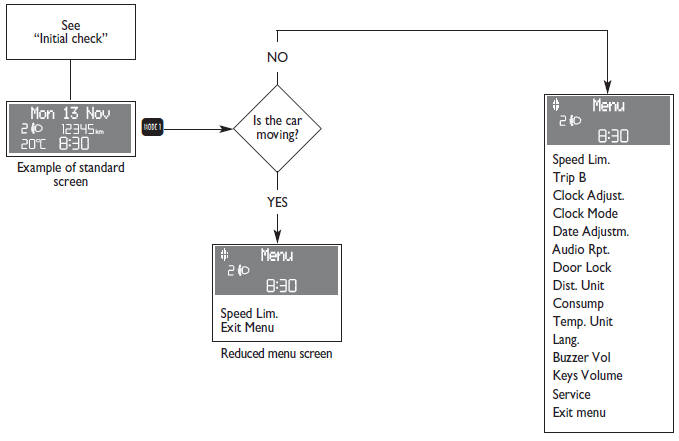
See also:
Climatic comfort
Knob (D) directs the air inside the passenger compartment according to five levels:
air flow from central vents and side
outlets;
to warm the feet and keep the face cool
(“bilevel” function)
...
CO2 emissions
The CO2, emission levels at the exhaust given in the following table refer to
combined consumption.
CO2 emissions according to Directive 1999/100/EC (g/km)
Petrol engines
Diesel engines
&nbs ...
Rear foglights
The warning light on the dial turns on when the rear fog lights are turned on. ...


