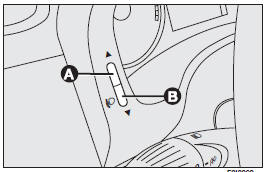
To use the information the “Digital display”, “Multifunction display” and “Reconfigurable multifunction display” are able to give (with the ignition key at MAR), you should firstly familiarise with the control buttons on the right and left side of the instrument panel and on the top of the right stalk (for the “Trip computer” function) (where provided) using them as described below.
Before doing anything you are also advised to read this chapter thoroughly.
Headlight beam adjusting device
The left-hand side of the instrument panel features two buttons (A and B) for adjusting the headlight beam according to the transported load. Buttons can be operated with ignition key at MAR and dipped beam headlights on. See paragraph "Headlights" in this section for further details.
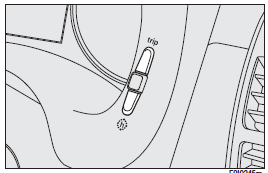
Digital display (where provided)
Trip button
To show on the display: total and trip km/miles. Press briefly: to switch between total and trip km/miles. Press for over 2 seconds: to reset trip km/miles.
h button
Set clock.
Multifunction display (where provided)
+/– button
Button +: set clock (to increase minutes) Button – : set clock ( to decrease minutes)
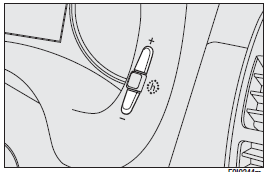
Reconfigurable multifunction display (where provided)
+/– buttons
To scroll the menu and the related options upwards/downwards or to increase/decrease the value displayed, to adjust, with sidelights turned on, the dimmer and the instrument panel and automatic two-zone climate control system (where provided) display/index (if pressed with “Set-up menu” off).
MODE button
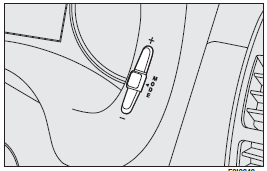
Press for less than 2 seconds (pulse) indicated with
 in the following diagrams, to confirm
the option required and/or move to the main menu (same option), or access the menu.
in the following diagrams, to confirm
the option required and/or move to the main menu (same option), or access the menu.
Press for over 2 seconds, indicated with
 in the following diagrams, to exit
the set-up menu without confirming the selections being set.
in the following diagrams, to exit
the set-up menu without confirming the selections being set.
TRIP button (for multifunction display and reconfigurable multifunction display)
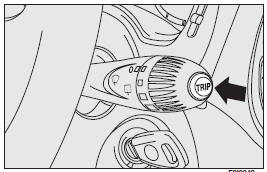
Press for less than 1 second (pulse) indicated with
 in the following diagrams, to scroll
the Trip computer display.
in the following diagrams, to scroll
the Trip computer display.
Press for more than 2 seconds indicated with
 in the following diagrams, to reset
the Trip computer and start a new mission.
in the following diagrams, to reset
the Trip computer and start a new mission.
See also:
Shallow Standing Water
Although your vehicle is capable of driving through shallow standing water, consider
the following Caution and Warning before doing so.
CAUTION!
• Always check the depth of the standing water bef ...
Right-hand direction indicator
The warning light on the dial turns on when the direction indicator control lever
is moved upwards or, together with the left indicator, when the hazard warning light
button is pressed. ...
Replacement Parts
Use of genuine parts for normal/scheduled maintenance and repairs is highly recommended
to ensure the designed performance. Damage or failures caused by the use of non-genuine
parts for maintenanc ...


