The menu comprises a series of functions arranged in a “circular fashion” which can be selected through buttons + and - for access to the different select operations and settings (see examples “Lang.” and “Date adjustm.” below); for further details, also refer to “Access to menu screen” on next page.
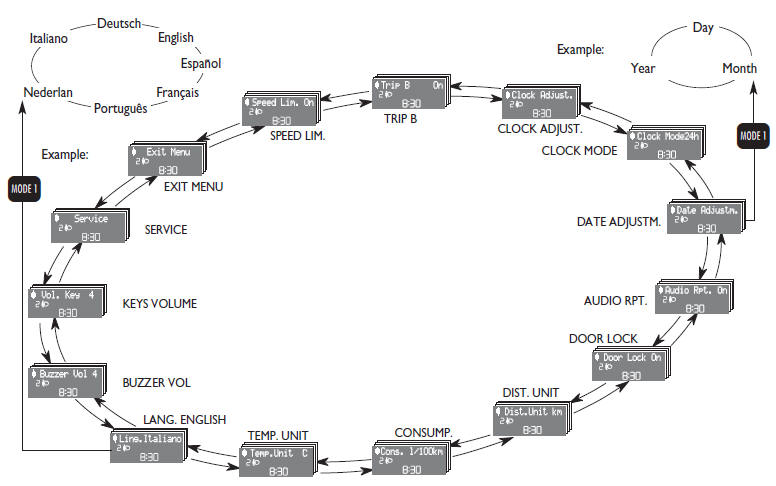
See also:
Very important
REFUELING
Petrol engines: only refuel with unleaded petrol with octane rating (RON) not
less than 95.
Diesel engines: refuel diesel engine vehicles with diesel fuel for motor vehicles
meeting ...
Hill holder system
It is an integral part of the ESP system and facilitates starting on an uphill
slope. It is automatically activated in the following conditions:
❒ Uphill: vehicle stationary on a road with g ...
Deactivation
Turn the ignition key to STOP.
At the following starting operation (key at MAR), the sensor will not be reactivated
even is the stalk is on (B). In this event, to activate the rain sensor, you have ...


