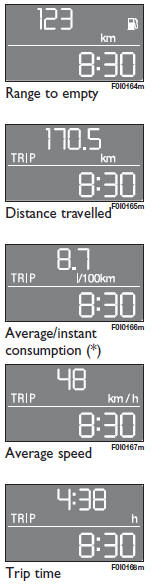
Pressing button  , the “Trip computer”
function gives is displayed, information relating to the operating status of the
car. This function is resettable.
, the “Trip computer”
function gives is displayed, information relating to the operating status of the
car. This function is resettable.
Values displayed are: Range to empty, Distance travelled, Average consumption, Instant consumption, Average speed, Trip time (driving time). Value selected will be displayed until a new information is requested.
(*) When the Instant consumption value is displayed, the word TRIP will not be displayed.
Start of journey procedure (reset)
To start a new journey, with the key to MAR, press button
 with mode
with mode
 (see paragraph “Control buttons”).
(see paragraph “Control buttons”).
IMPORTANT “Range to empty” information cannot be reset.
Range to empty = shows the distance in km (or miles) that the car can still cover before needing fuel, assuming that driving conditions are kept unvaried. The display will show “- - - -” in the following cases:
❒ range lower than 50 km;
❒ car parked with engine running for long time; when restarting range indication
will be displayed again
Distance travelled = shows the km (or miles) covered from the start of the new mission (*).
Average consumption = shows the average consumption calculated from the start of the new mission (*); this value can be expressed in km/l or l/100 km or in mpg.
Instant consumption = shows fuel consumption variation, this value is updated constantly. If the car is parked with engine running the display will show “- - - -”. When restarting the car, the instant consumption indication will be displayed again.
Average speed = shows the average speed of the car in relation with total time elapsed from the start of the new mission (*).
Trip time = time elapsed from the start of the new mission (*).
(*) New mission = starts from last reset:
– “manual” reset is performed by the driver by pressing the relevant button (see
paragraph “Control buttons”)
– “automatic” reset is performed when the Distance travelled reaches 3999.9 km or
when Trip Time reaches 99:59 (99 hours and 59 minutes)
– after reconnecting the battery.
IMPORTANT Lacking information, Trip computer values are displayed with “- - - -”. When restoring normal operating conditions after a failure, calculation will restart regularly without resetting either previous displayed values or the start of a new mission (*).
IMPORTANT After disconnecting/reconnecting the battery, certain displayed values will be equal to “- - - -” until significant data for recalculation are available.
See also:
Seat Belt Pretensioners
The seat belts for both front seating positions are equipped with pretensioning
devices that are designed to remove slack from the seat belt in the event of a collision.
These devices may improve t ...
Accessing the rear seats
Versions with one sliding side door (on passenger side)
From passenger’s side: open the sliding side door.
From driver’s side: pull handle Ffig. 59a upwards to tip the seat back.
Once you have let ...
Emergency start-up
If the Fiat code cannot deactivate the engine immobilizing system, the warning
lights stay on and the engine will
not start. Follow the emergency start-up procedure to start the engine.
Read the ...


