Press button h. Each pulse on the button will obtain increase by one unit. Automatic fast increase is obtained by keeping the button pressed for few seconds. When you are near the required value, release the button and complete adjustment with single presses.
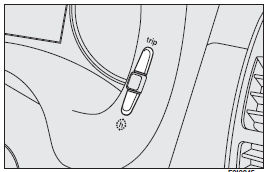
See also:
Exhaust System
The best protection against carbon monoxide entry into the vehicle body is a
properly maintained engine exhaust system.
If you notice a change in the sound of the exhaust system; or if the exhaust ...
Traction Grades
The Traction grades, from highest to lowest, are AA, A, B, and C. These grades
represent the tire’s ability to stop on wet pavement, as measured under controlled
conditions on specified government ...
Anchoring the load
A boot mat is provided (optional for Fiat Doblò Cargo base versions). To fasten
the load, fastening hooks are provided (quantity varying according to versions)
fig. 132 secured to the floor ...


