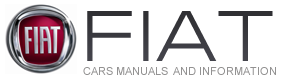Windscreen wiper/washer fig. 84
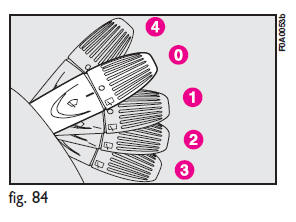
The device will only work when the ignition key is at MAR.
POSITIONS fig. 84
0 - windscreen wiper off;
1 - flick wipe; in some versions, four selections are possible (from slow to fast fig. 85);
2 - slow flick;
3 - fast continuous wipe
4 - Temporary position: when released the stalk returns to 0 and automatically switches off the windscreen wiper.
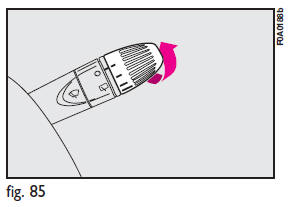
SMART WASH for rear window wiper fig. 86
Pull the stalk towards the steering wheel to send a jet of fluid to the windscreen and operate the wiper with a simple gesture. The windscreen wiper will be operated automatically by holding the washer stalk for longer than half a second.
The windscreen wiper will flick three times after the lever is released.
Operate the control repeatedly and rapidly (for less than half a second) to spray the windscreen several times without operating the windscreen wiper.
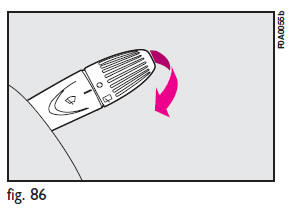
Rear window washer/wiper (with glazed rear doors/tailgate) fig. 87-88
The device will only work when the ignition key is at MAR.
To operate the rear window wipe:
turn the ring from 
To wash the window push the stalk towards the dashboard.
SMART WASH for windscreen wiper fig. 88
Pull the stalk towards the steering wheel to send a jet of fluid to the rear window and operate the wiper with a simple gesture. The rear window wiper will be operated automatically by holding the washer stalk for longer than half a second.
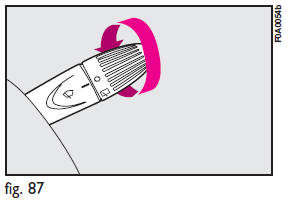
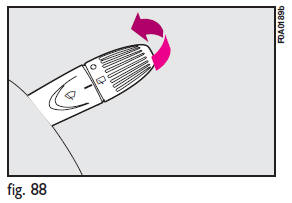
The rear window wiper will flick three times after the lever is released.
See also:
Rear Park Assist Ч If Equipped
The Rear Park Assist system provides an audible indication of the distance between
the rear fascia/bumper and a detected obstacle when backing up, e.g. during a parking
maneuver. Refer to the УPar ...
Suggestions For Obtaining Service For YourVehicle
Prepare For The Appointment
If youТre having warranty work done, be sure to have the right papers with you.
Take your warranty folder. All work to be performed may not be covered by the warranty.
...
Set clock (Clock Adjust.)
During setting, the clock is displayed in 24h mode regardless of the set clock
mode (12h/24h).
To set the clock (hours - minutes) proceed as follows:
...