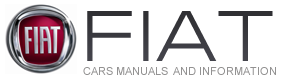After the “Initial check”, it is possible to access the menu screen pressing
the button  .
.
To surf the menu press buttons + or –.
IMPORTANT If after entering the menu no setting/adjustment is performed within
60 seconds, the system exits the menu automatically and returns to previously displayed
screen. In this case the last selected but not confirmed setting (through button
 ) is not stored and therefore the operation
shall be repeated (this stands valid also when quitting the Menu by pressing the
) is not stored and therefore the operation
shall be repeated (this stands valid also when quitting the Menu by pressing the
 button).
button).
When the car is running, it is possible to access only the reduced menu (for setting “Speed limit”). When the car is stationary access to the whole menu is enabled.
The following diagram shows the cases described.
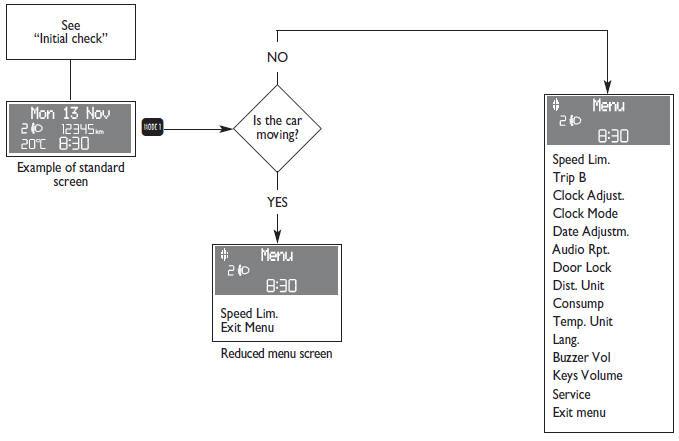
See also:
General Information
This device complies with Part 15 of the FCC rules and RSS 210 of Industry Canada.
Operation is subject to the following conditions:
• This device may not cause harmful
interference.
• This dev ...
Bump starting
Catalyzed vehicles must not be bump started (pushed, towed or coasted down
hill) as this could cause fuel to flow into the catalytic exhaust system and damage
it beyond repair.
Remember that u ...
Main beams
The warning light on the dial turns on when the main beams are turned on. ...