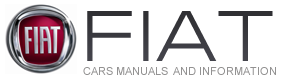Press the MENU ESC button briefly to access the menu and/or go to next screen or to confirm the required menu option. Press and hold the MENU ESC button (approximately one second) to return to the main screen.
Press the + button to scroll upward through the displayed menu and the related options or to increase the displayed value.
Press the Ц button to scroll downward through the displayed menu and the related options or to decrease the value displayed.
![]() NOTE: Buttons + and Ц activate different functions according to the following
situations:
NOTE: Buttons + and Ц activate different functions according to the following
situations:
Х To scroll the menu options upwards or downwards.
Х To increase or decrease values during settings.
![]() NOTE: When opening one of the front doors, the EVIC display will turn on the
clock and the miles or kilometers covered (for versions/markets, where provided)
for a few seconds.
NOTE: When opening one of the front doors, the EVIC display will turn on the
clock and the miles or kilometers covered (for versions/markets, where provided)
for a few seconds.
See also:
Tire Rotation Recommendations
The tires on the front and rear of your vehicle operate at different loads and
perform different steering, driving, and braking functions. For these reasons, they
wear at unequal rates and tend to ...
Brake fluid
Unscrew cap and check that the fluid level in the reservoir is at maximum.
Fluid level in the reservoir shall not exceed the MAX mark.
If fluid has to be added, it is suggested to use the brake fl ...
Temperature Grades
The temperature grades are A (the highest), B, and C, representing the tireТs
resistance to the generation of heat and its ability to dissipate heat, when tested
under controlled conditions on a s ...