The menu comprises a series of functions arranged in a “circular fashion” which can be selected through buttons + and - for access to the different select operations and settings (see examples “Lang.” and “Date adjustm.” below); for further details, also refer to “Access to menu screen” on next page.
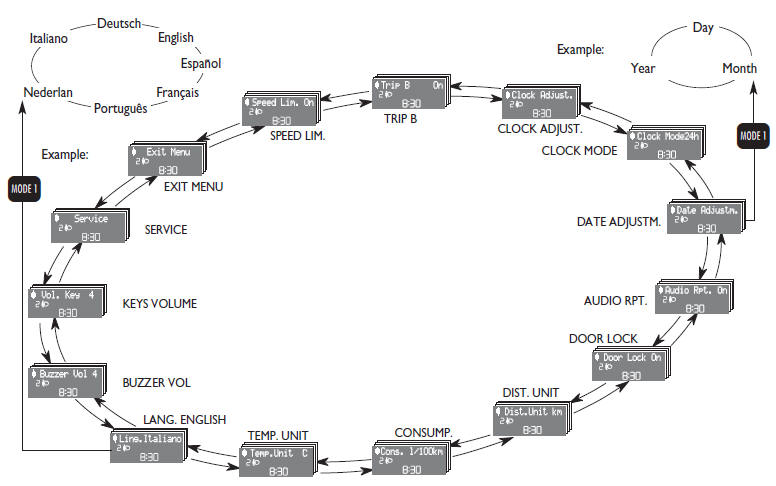
See also:
Suspensions
...
With Ignition Key
Automatic Transmission
• Vehicle can be towed with the front wheels elevated.
• Vehicle can be towed on a flatbed truck (all wheels off the ground).
CAUTION!
DO NOT flat tow any vehicle equipped ...
CD Player Operation
Pressing the top of the switch once will go to the next track on the CD. Pressing
the bottom of the switch once will go to the beginning of the current track, or
to the beginning of the previous t ...


